When you are setting up your account for the first time you will want to bring in your brand colors. This can be done either of two ways:
-------------------------------------------
Watch The Tutorial

-------------------------------------------
Follow These Steps
Example 1
Step 1
First you will go to Settings
Step 2
Then go to Account Defaults, this is found in the left panel under Account Setup
Step 3
Choose Branding, from the five tabs to the right: (General, Security, Branding, User Defaults, and Currency).
Step 4
Next choose Brand Kit, here you can put in your logo by uploading it. You can name your Logo and add any alternate text.
Once you scroll down on the page the following will be displayed (Logo Name, Logo Alt Text, Logo URL, etc.
You can add your 'Favicon'
Step 5
If you should click on ’Colors’ some default colors will be displayed.
Step 6
If you know what your Pantone colors are you can choose what those colors are and add them from here. You can choose between your Primary, Dark, light, or accent colors, etc and you can also add additional colors.
--------------------
Example 2
Step 1
If you do not know what your brand colors are or even if you like a website that gives you a better appreciation of what the pantone colors are, you can actually import colors from that website by typing in the website URL (see image below) then hit 'Find Colors'.
Step 2
HubSpot will search the site to find the closest pantone colors.
Step 3
Once the colors are found you will get the option to select the colors, then hit Import once you are satisfied with your selection.
Step 4
You can also type in a website address if you want to see their brand colors.
Then hit Find Colors.
HubSpot will now search the website for the colors.
HubSpot will present the respective colors for that URL, then hit Import.
NOTE: The Pantone colors may not be the exact colors that you are looking for but it will be as close as possible to the original.
As a Marketer and you want to get an appreciation of what a brand is or want to input your own brand color this is how you would go about doing it.
Was this helpful? Subscribe to this channel for more tips.
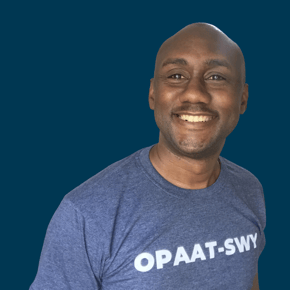

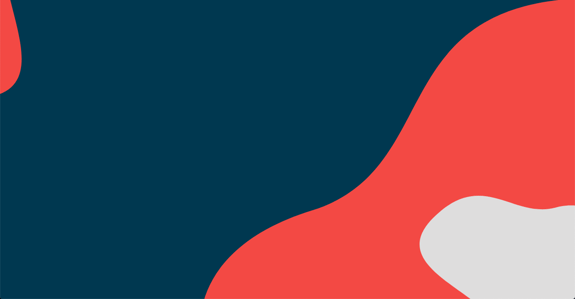
COMMENTS