As a HubSpot user, super admin, or IT professional, this tutorial aims to empower you to manage your portal's security confidently.
Security is not just a feature but the foundation for building trust with your clients, team, and stakeholders. This tutorial aims to guide you through the significance of HubSpot's security features, how to access them, and how to use them effectively.
Security In A Cloud Applications World
Security protocols are essential for cloud applications as they ensure that data is protected and secure from unauthorized access, theft, or loss. With cloud computing, data is stored on servers that are not physically located on the user's premises, which makes it more vulnerable to cyber-attacks.
Therefore, it is crucial to have robust security protocols in place to safeguard data against potential threats. These protocols include encryption, multi-factor authentication, access controls, firewalls, and regular security audits. By implementing security protocols, cloud applications can ensure their users' data is protected and safe from potential security breaches.
Why HubSpot's Security Section is Crucial
- Safeguard Sensitive Data: With breaches becoming more common, securing your HubSpot portal ensures sensitive customer and business data is protected.
- Compliance: Implementing robust security measures helps comply with data protection regulations like GDPR.
- User Access Control: Knowing who accesses your portal and from where helps prevent unauthorised access.
- Audit Trails: Track activities within your portal for insights into user actions, enhancing both security and operational efficiency.
-------------------------
Watch The Security Overview

Follow The Steps Below ⬇️ To Set Things Up
-------------------------
Navigating to Your HubSpot Security Settings
- Initial Setup: Head to the 'Security' tab within the 'Settings' menu.
- Two-Factor Authentication (2FA): Enable 2FA mandatorily for all users to add an extra layer of security. This can be done under the 'Security' tab, where you can manage passwords, trusted phone numbers, and authentication apps.
- Security Center Overview: HubSpot's dedicated 'Security Center' allows you to monitor security risks, manage super admin and admin roles, and view risk assessments.
- Security Preferences: From the 'Security Center', explore your security preferences to assess risks and manage actions like setting up single sign-on (SSO) and customising session timeouts.
- Activity Logs: Review login details, IP addresses, and other access details under 'Activity Logs' to monitor who is accessing your portal and from where.
- HubSpot Employee Access History: Keep tabs on when and why HubSpot employees access your account through the 'Employee Access History' section.
Steps to Access HubSpot Security Settings
- Log in to your HubSpot account.
- Click the 'Settings' icon in the top right corner.
- On the left-hand side panel, click on 'Security'.
- Here, you can explore the sub-sections like 'Security Center', 'Two-Factor Authentication', and 'Activity Logs'.
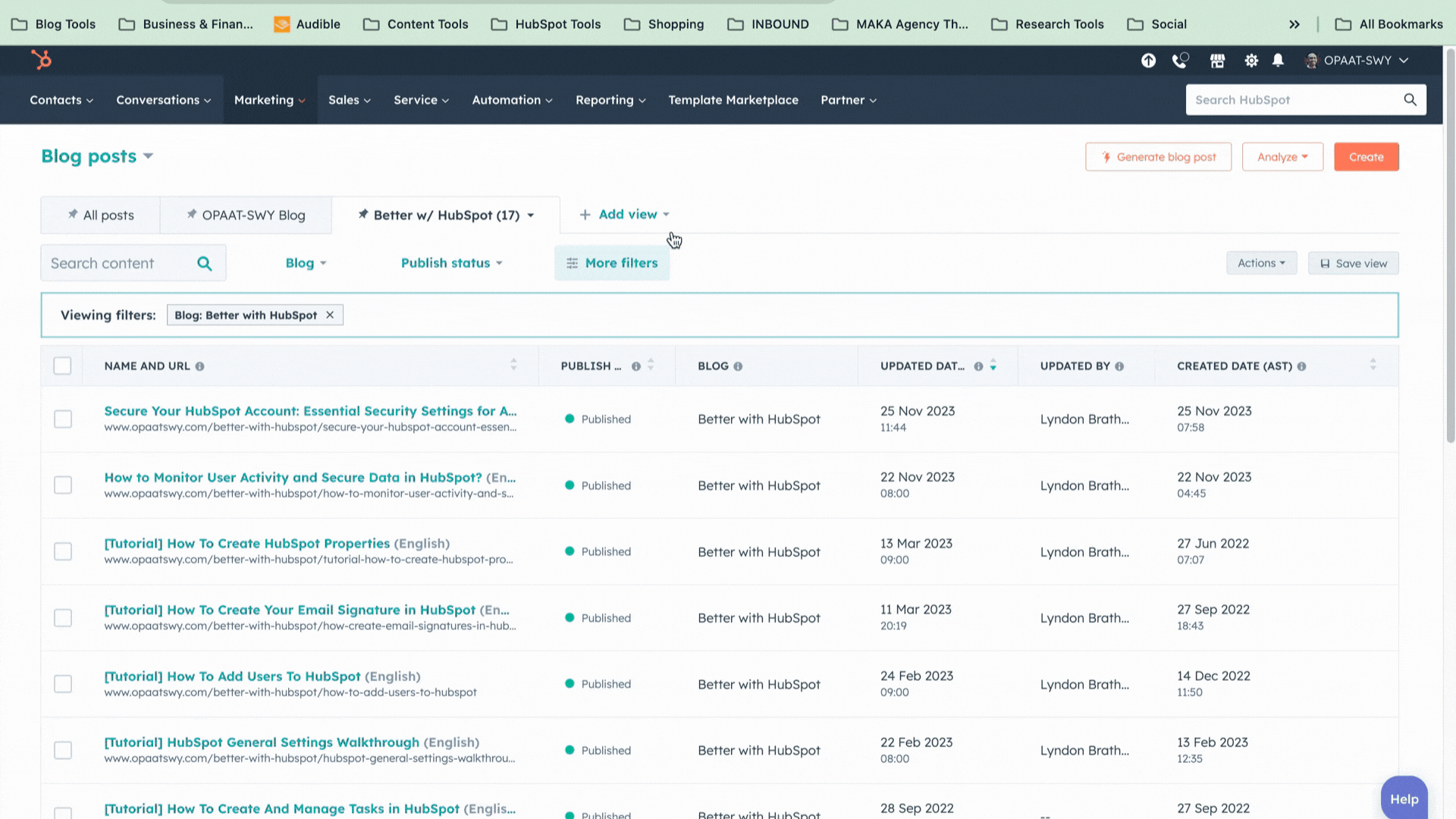
Critical Actions to Take Within the Security Settings
- Mandatory 2FA: Go to 'Two-Factor Authentication' and enforce this for all users.
- Reset Passwords: Use the 'Password' section to reset passwords for users if needed.
- Audit Logs: Regularly check the 'Audit Log' to monitor portal activity.
- Session Timeout: Set a session timeout under 'Security Preferences' to log users out after a period of inactivity.
In Closing: Maintaining a Secure HubSpot Portal
Regularly review and update your HubSpot security settings to maintain a secure environment. Train your team on security best practices and stay informed about new HubSpot security features and updates.
Remember, a secure HubSpot portal is a strong foundation for your business's online operations. Ensure you revisit these settings periodically and adjust them as your organisation grows and evolves.
----------------------------------
For more detailed information or assistance, refer to HubSpot's knowledge base or contact their support team. Your proactive approach to security will go a long way in protecting your business and building trust with your clients.
Was This Helpful? Subscribe for more tutorials.
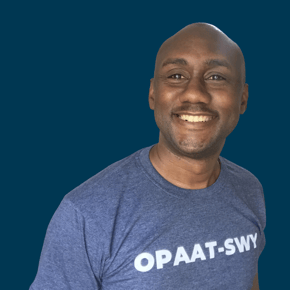

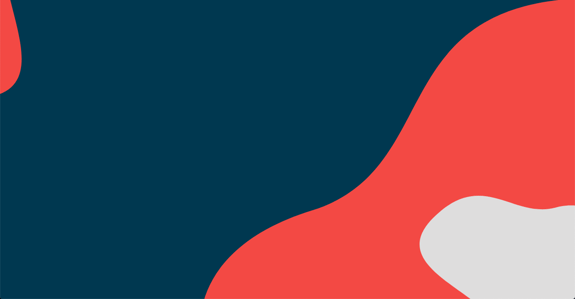
COMMENTS