In today's fast-paced and interconnected world, effective communication plays a vital role in the success of any business. With the rapid growth of artificial intelligence (AI), companies seek innovative ways to enhance their communication strategies.
Enter ChatSpot by HubSpot, a groundbreaking tool that leverages AI to revolutionise communication in the workspace. In this blog post, we'll explore what ChatSpot is, why it's important in AI growth, who can benefit from it, how it can be used, and which HubSpot hubs have access to this remarkable tool.
What is ChatSpot?
ChatSpot is a cutting-edge communication tool developed by HubSpot. It harnesses the power of AI to streamline internal and external communication within organisations. By integrating intelligent chatbots into existing communication channels, ChatSpot enables businesses to automate routine tasks, improve response times, and enhance overall productivity.
The Importance of ChatSpot in the Age of AI:
As AI continues to transform various industries, it is becoming increasingly crucial for businesses to adapt and embrace its potential. With the growth of AI in the workspace, ChatSpot has become an essential tool that empowers companies to leverage AI technology to their advantage. By automating communication processes and reducing manual efforts, ChatSpot allows employees to focus on strategic tasks, increasing efficiency and productivity.
Who is ChatSpot for?
ChatSpot is designed to cater to the needs of businesses of all sizes and industries. Whether you're a small startup or a multinational corporation, ChatSpot can revolutionise the way you communicate with your team members, customers, and prospects. It is especially beneficial for customer service teams, sales representatives, and marketing professionals who interact with a high volume of inquiries and require prompt responses.
How can ChatSpot be used?
ChatSpot can be used in the following ways;
- Follow-up - "Draft a follow-up thank-you email for Mary Doe."
-
Quick status updates - "How many contacts do I have assigned to me?"
-
Lead management - "Add contact mdoe@example.com with a note, ‘will be in Boston next week."
-
Prospecting - "Find Companies in Trinidad and Tobago that use WordPress CMS.
-
Reporting - "Show me a monthly summary of web visits for last year."
-
Forecasting - "List the deals closing this month with stage and forecasted revenue."
Who Has Access to ChatSpot?
ChatSpot is available for HubSpot all users and tiers.
What are Some Pros and Cons of ChatSpot?
Pros:
- Efficient Communication: ChatSpot allows quick and convenient communication between users and the AI assistant.
- Task Automation: ChatSpot can automate various tasks, such as drafting emails, generating images, and summarising articles, saving users time and effort.
- Integration with SAAS Tools: ChatSpot can integrate with various SAAS tools, including HubSpot CRM, to provide seamless access to data and functionalities.
- Versatility: ChatSpot can assist with various tasks, from drafting blog posts and sales emails to generating images for social media platforms.
Cons:
- Dependency on the Internet: ChatSpot requires an Internet connection to function properly, which may limit its accessibility in certain situations.
- Limited Contextual Understanding: While ChatSpot is designed to understand and respond to user queries, its contextual understanding may have limitations, leading to potential misunderstandings.
- Lack of Human Interaction: As an AI assistant, ChatSpot lacks the human touch and emotional intelligence that can be present in human-to-human interactions.
ChatSpot or AI Best Practices
While AI can be an amazing tool, it is important to remember that these tools are here to help you be better are what you do, which is running your business and maintaining that human-to-human connection with your customers and audience.
Different ways I use AI;
- To generate blog ideas
- To do research or verify information
- Create outlines for podcasts from existing blogs
- Create a chat flow outlines
- Content plan
- Keywords
- Meta Description Outlines
- More
How To Activate ChatSpot in Your HubSpot Portal:
- Log into your HubSpot account and navigate to the "Settings" menu.
- Click on "Setting."
- On the left side menu, scroll down to the last item under "Tools"
- Click ChatSpot, then click the toggle switch to activate or connect ChatSpot to your Portal.
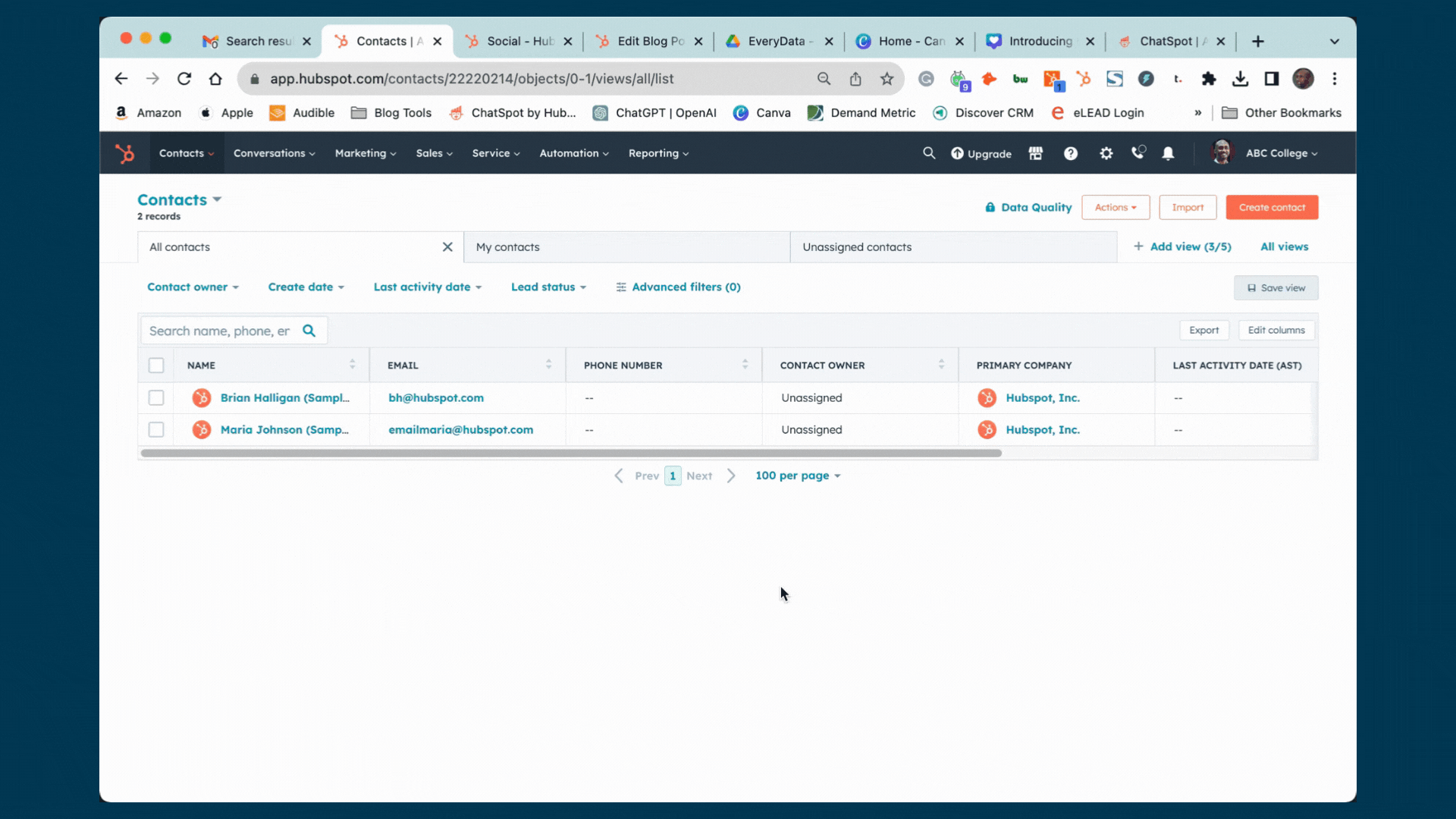
Conclusion:
Overall, ChatSpot offers many benefits in terms of efficiency and task automation, but it's important to be aware of its limitations and consider the specific needs and preferences of each user.
With its availability across different HubSpot tiers, users can leverage ChatSpot to streamline their communication processes. So, why not activate ChatSpot in your HubSpot portal today and experience the transformative power of AI-driven communication?
Did You Find This Useful? Subscribe For More Information.
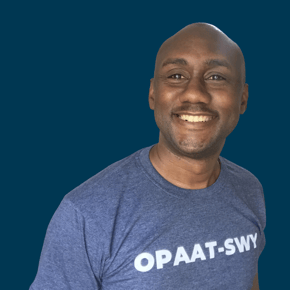


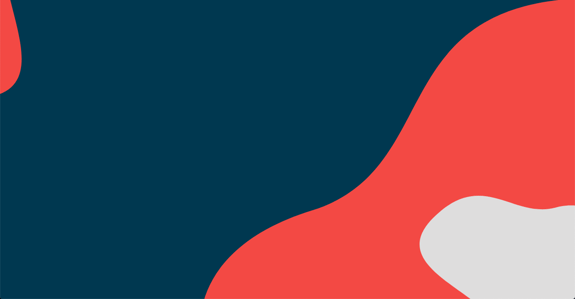
COMMENTS